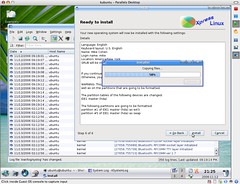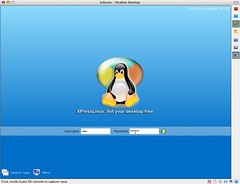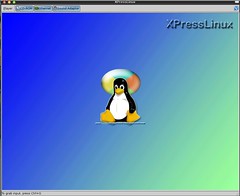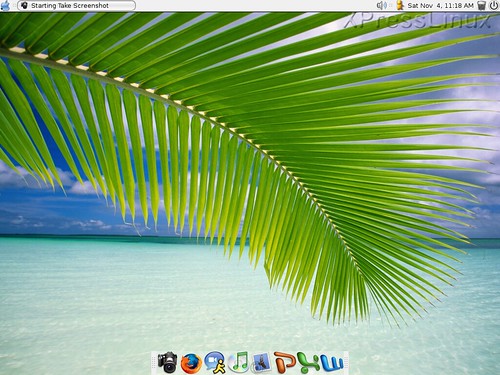First Public Beta
The first public beta of XPressLinux is now available. The CD image can be downloaded here.
****Taylor’s Notes****
Okay guys havent had internet all week, but at 6:01pm on Friday Dec 1 I got it. I have been checking out this version on Xpress Linux and I have to say I am very happy with it, I just installed it and I fell in love with it (creepy I know) but mainly I just wanted to tell you folks out there that are a few more key things going into the final release that arent in the public beta, also if you find any bugs that you would like to report please do so at [email protected] or [email protected]. Also I have to give props to Chris Haney for emailing me and doing some screen shots for us and also providing us with a mirror (will be up soon). Hang in their guys (73 downloads in under 24 hours) you are the best community an indie team could ever ask for.